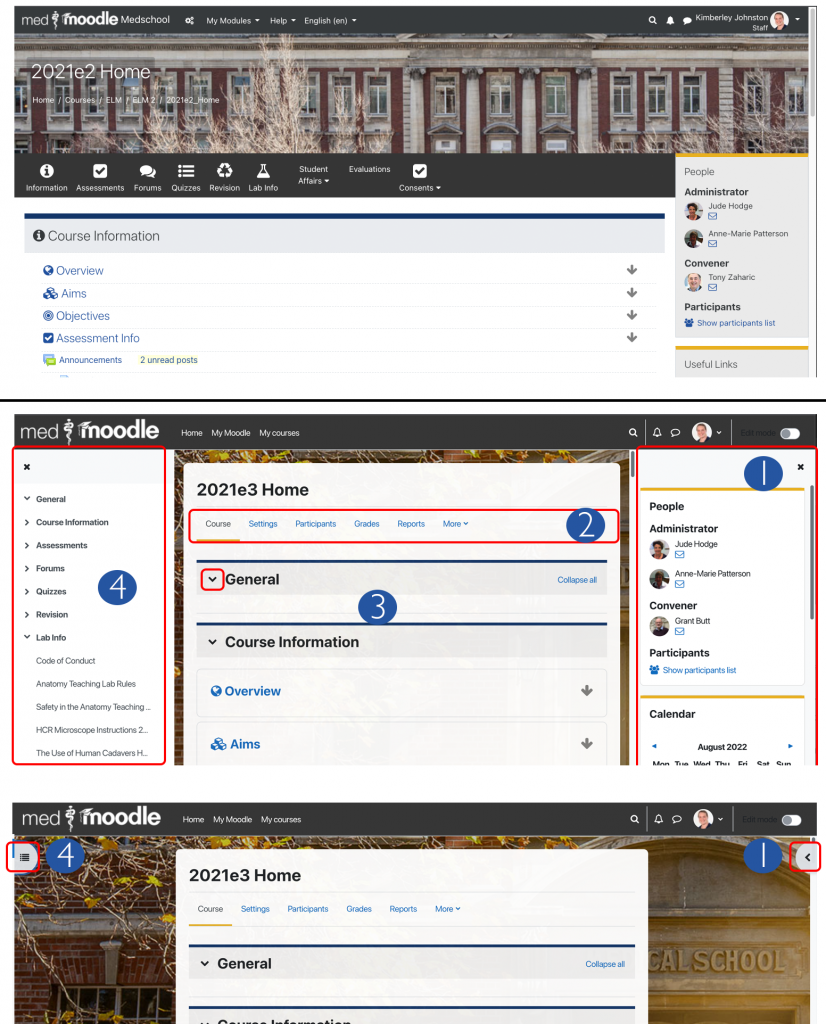2023 – New year new Moodle?
As a new year kicks off we would like to bring you an updated environment to work in. The latest version of Moodle, 4.1, brings with it updated navigation and other new features designed to improve student, administrator and academic experience.
To make sure we tackle the right stuff we’ll be informing our decisions with user feedback in the form of a survey and follow up user focus groups. Keep a look out in MedMoodle and HSMoodle and your emails for invitations to be involved.
Following the user feedback we’ll be releasing a test system – somewhere you can play, learn and get familiar with the updated look and feel of Moodle.
You can keep up to date with the upgrade process here.
Timeline
July 2021
Testing of Moodle 4.0 begins with the eLearning Facilitators and ITS
September 2022
User Feedback survey runs (31 Aug – 19 Sep)
Focus groups with staff and students (26 – 30 Sep)
October 2022
Test system available (17 Oct – 4 Nov)
November 2022
Respond to feedback from user testing (7 – 11 Nov)
Develop training and support resources (14 Nov – 19 Dec)
January 2023
Moodle 4.1 released (20 Jan)
What is going to change?
Moodle will look different, but not too different. While we have not yet decided on all the changes – we do have a few sneak previews of what is likely to happen. Below is a set of screenshots comparing and documenting some of the changes you will notice.
- Blocks drawer – the blocks you are used to seeing on the right hand side are still in Moodle but now they can be collapsed to the side to declutter the screen. When this drawer is collapsed (hidden to the right) you can click the blocks icon to expand this area again.
- Secondary navigation – Moodle has introduced new navigation at the top of every course replacing the need for the Administration block to access common features including:
- Participants
- Settings
- Grades
- Collapsing sections – each section in Moodle can now be collapsed by a user to customise their individual experience within a course
- Course index – the course index replaces our course navigation bar and automatically creates an index of your course for navigation. This can be collapsed and expanded to suit individual users.
If you would like to contribute feedback and have a look at new Moodle please see the following surveys. If you have trouble accessing new Moodle please get in touch at med.moodle@otago.ac.nz.