Accessing
As an instructor, you can access Otago Capture by creating a link through your Blackboard paper to the section you created using the Otago Capture Administration Application.
The following instructions are for after the this link between the two has been created.
- Log in to Blackboard.
- Select the your paper using Otago Capture.
- You will need to find the link to Otago Capture. Most lecturers place this link in the left-hand menu (it may be called “Lecture Recordings” or “Otago Capture”) or within a content area.
- Clicking on this link will open Otago Capture in a new tab.
Example of what a link in Blackboard to Otago capture should look like:
Example of what a link in Moodle to Otago capture should look like:
You can also access Otago Capture by logging in directly through Echo360.org.au
Authentication to Echo360 uses Otago Single Sign On (SSO). If you need help using SSO please see our guidance page.
Related Pages
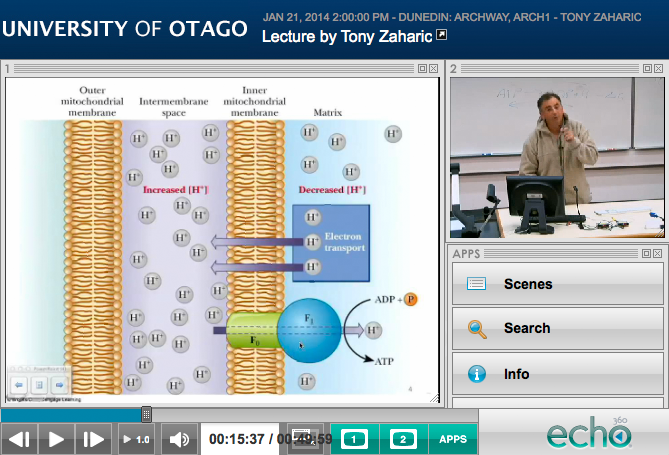 ,
,



