What’s Recorded?
The following is a summary of what can be recorded in a lecture theatre that has Otago Capture recording capabilities.
This information applies to ITS-managed lecture theatres. You can see a full list of rooms that have Otago Capture capability here.
-
- Computer screen – the lecturer can choose to record the content of their computer screen, or depending on the lecture theatre, the document camera.
-
- Lecturer’s audio – the lecturer will be wearing a lapel microphone, which picks up their speech and some background noise from the audience. It may pick up questions asked by students, depending how quiet the room is and how close to the front of the room the student is. If a portable microphone is handed to a student, the recording will include this.
-
- Video of the lecturer. This only happens if a camera operator has been requested. The camera will be pointing at the lecturer, but it may include the back of students if they are sitting in the front rows, and will include anyone who walks up to/behind the lecturer while they are being filmed. If you would like your lecture recorded, contact the University of Otago’s Media Production Unit (MPU).
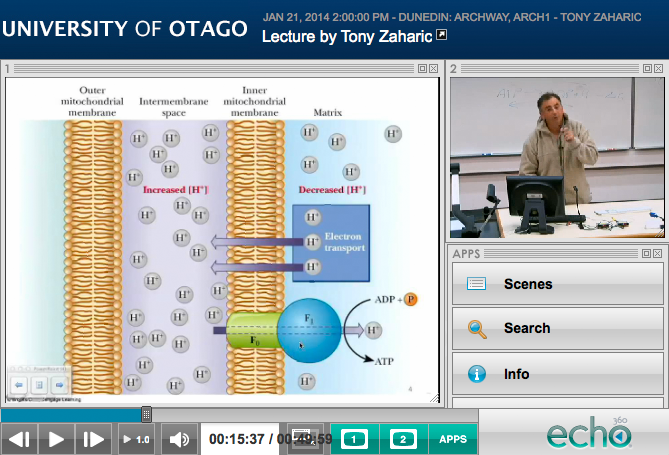 ,
,

