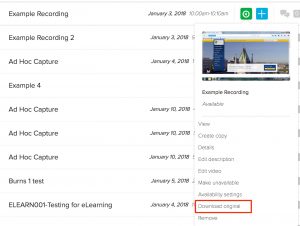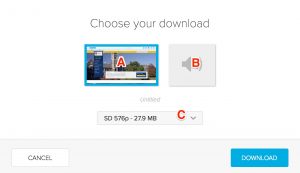You can download recording from Otago Capture and use them elsewhere or store them for your own use. This is particularly useful for when the University of Otago deletes recordings from Capture (after they have been on the system for 2 years).
- Log in to https://echo360.org.au/
- Find the recording you want to download (either in the Section, or if you are the Capture Owner you can find it in your Library)
In a Section:
From your Library:
- Find the recording in your Library, click on the down arrow in the top right corner of the recording.
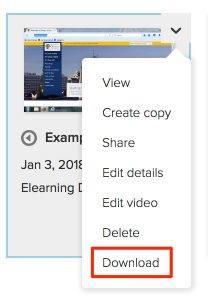
- Select “Download”
Download Options
Once you’ve chosen to download something you’ll be given some Download Options
- Video option
- Audio Only option
- Quality of the download.
Related Pages
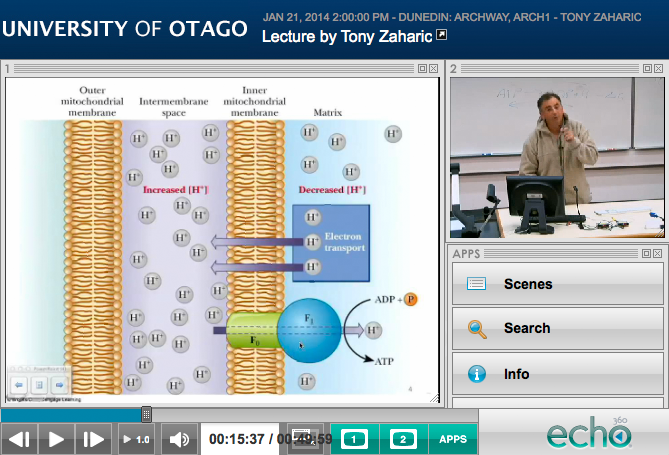 ,
,