The Analytics tab for a section provides information on student participation.
Instructors can view analytics for all classes in a course, for individual classes, and student engagement information about students for the whole course, or students for a single class. These analytics are filtered by engagement, attendance, content views, questions asked, notes taken, and overall participation.
Accessing
The Analytics tab can be found within you section towards the top-right of the window.
Instructors can view analytics for all classes or students in a course. This can be further broken down into individual courses or students.
Example of the Analytics page with the Classes view.
Example of the Analytics page with the Student view.
**NOTE: The University of Otago does not have access to Activity Slides. If using a personalised engagement score, please adjust the score appropriately.
**NOTE: Live Stream views do not contribute towards analytics for video views.
**NOTE: Video and/or presentation views are counted multiple times for a student if there is 15-minute or greater gap between views.
If you would like more information on configuring or using analytics in your paper, please see the detailed information below or contact the eLearning team through AskIT.
More detailed information from Echo360
- Understanding Course and Student Analytics
- Viewing Course and Section Analytics
- Viewing Student Analytic Data
- Engagement and Analytics Metrics Defined
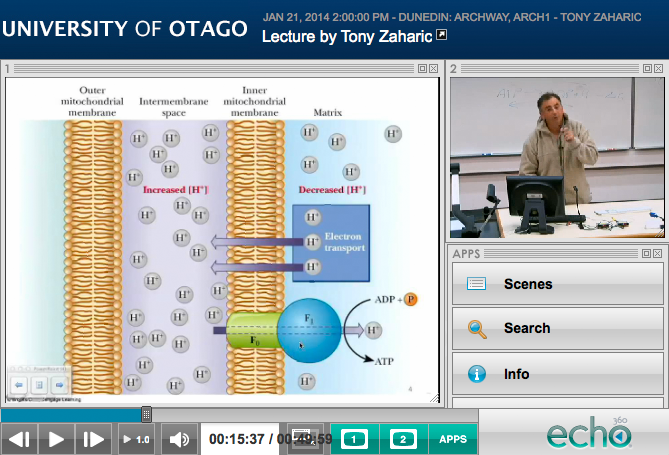 ,
,




