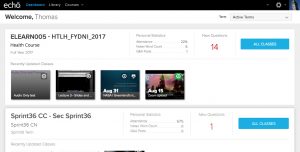The Dashboard serves as a homepage for Otago Capture. You will be taken directly to the Dashboard if you login via echo360.org.au. If you access Otago Capture via the links within a Blackboard or Moodle paper, you will be taken directly to your paper’s course page.
You can also access the Dashboard from a course page by choosing Dashboard in the top left corner of the page.
![]()
The Dashboard includes a list of all the current and active courses in which you are enrolled. In addition to your course list, you will see your personal statistics for each course.
These statistics include:
- New Questions: The number of questions or posts that are in the course that you have not yet read.
- Attendance: The percentage of classes in a course that you have viewed through Otago Capture while they are being given.
- Notes Word Count: The total number of words that you have entered into your personal notes panel for all classes in the paper.
- Q&A Posts: The number of questions or responses you have posted in the course.
An example screenshot of what a student sees on the Otago Capture Dashboard:
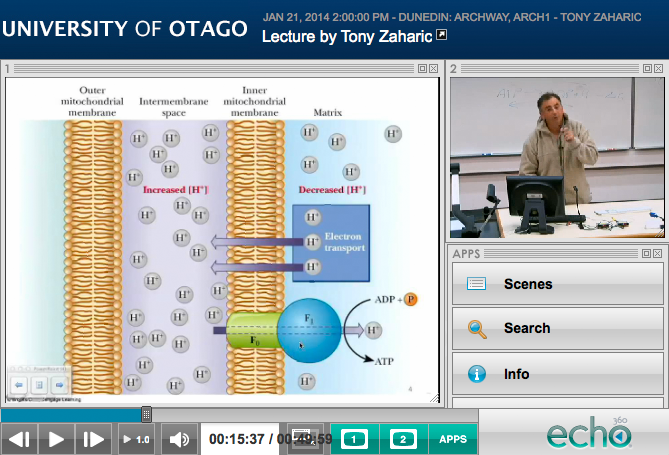 ,
,