Many Otago papers use Echo360 to share lecture recordings or live-streams. Students can access Echo360 media through the University of Otago’s learning systems. Which learning system you’ll need to visit depends on your papers, though the majority use Blackboard.
- Log into the learning system your papers use: Blackboard, MedMoodle, HS Moodle or Anatomy Student.
- Select the paper you want to view recordings for. In Blackboard, you’ll see links to all your papers on the right (under ‘My Papers’).
- In the paper, find and click the link to Echo360 which is also known as ‘Otago Capture’.
- Most Blackboard papers using Echo360 have a link to it in the left-hand menu, labelled “Lecture Recordings” or similar. Sometimes, Echo360 links are included inside Blackboard content areas.
- Clicking on this link will open Echo360 in a new tab of your browser.
Example of a Blackboard menu link to Echo360:
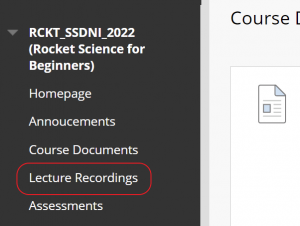
Example of an Echo360 link in a Blackboard content area:
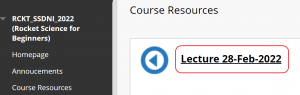
Example of a Moodle Echo360 link:
Tip! You can alternatively access your Echo360 recordings by logging in directly at: echo360.net.au
Related Pages
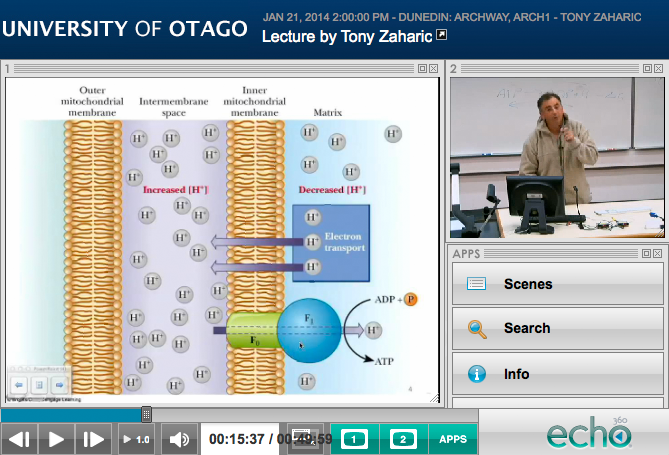 ,
,


