Summary
Otago Capture uses Otago’s Single Sign On (SSO) service to authenticate users. Using SSO is a simple but for users who are unfamiliar with how it works we have outlined the steps below.
Using Single Sign On (SSO)
- Provide your @otago.ac.nz email address

- Choose ‘University of Otago’ as your institution

- Supply your university username and password
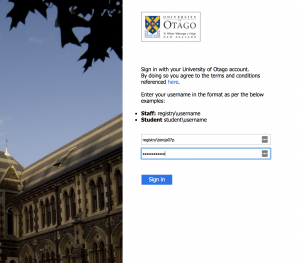
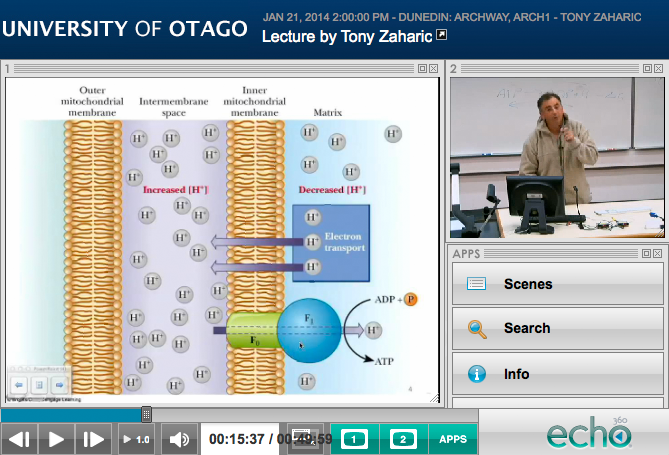 ,
,

