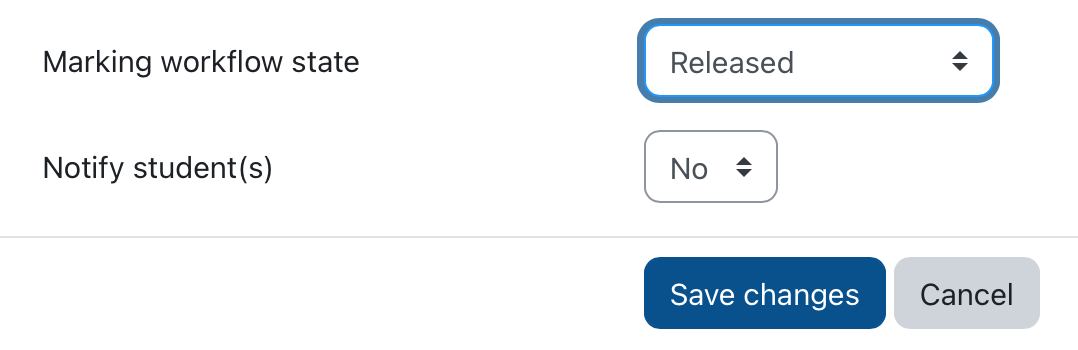Summary
Marking workflow is a tool that gives you fine control over the marking state for Assignments. This includes the ability hide and release grades from students. It is also useful for keeping track of grading progress and co-ordinating multiple markers.
If you are using Marking Workflow to control the visibility of student marks, at some point you will need to release marks to students so they can view them in the Gradebook.
Note that this is not the only way of controlling grade visibility for Assignments. You may be using multiple methods. See Grade Visibility.
Resources
- Marking Workflow (Moodle Docs)
Instructions
Although it is possible to individually release grades on a user-by-user basis, we recommend releasing marks in bulk when any moderation processes are completed. To do this, follow these steps:
- Open the assignment and click View all submissions.
- Filter the appropriate student group under Visible groups.
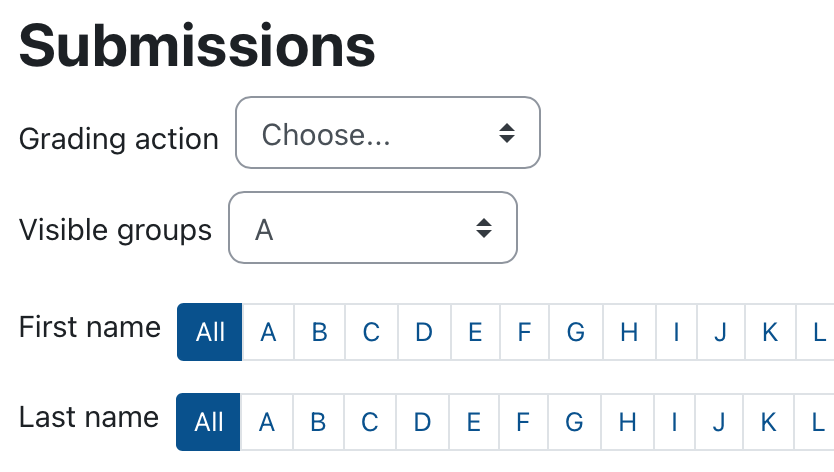
- When using “select all”, Moodle will only select the assignments that are currently visible on the page. To get around this, scroll to the bottom and set Assignments per page to All. Make sure that both filters are set to No filter.
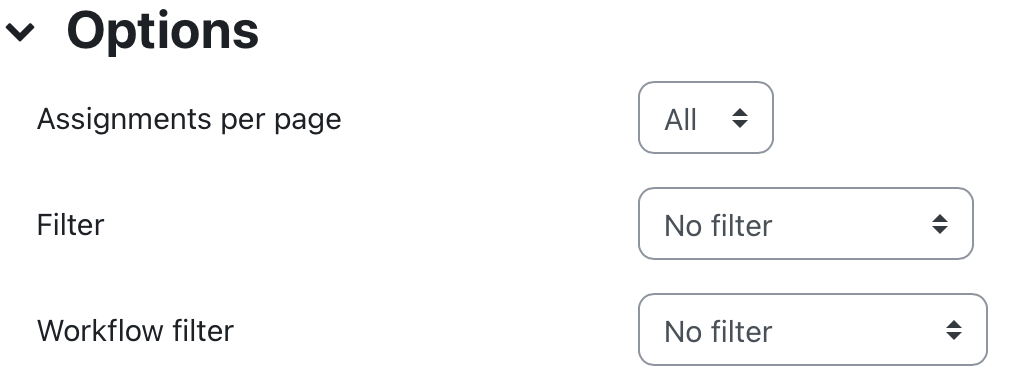
- Scroll back to the top. You can select all students in the group with the topmost checkbox. Check the status of each student’s submission. In most cases, if marking has been completed the status should show “Marking Completed” or “Ready to Release”. Make sure to deselect any students whose marks are not ready to release.
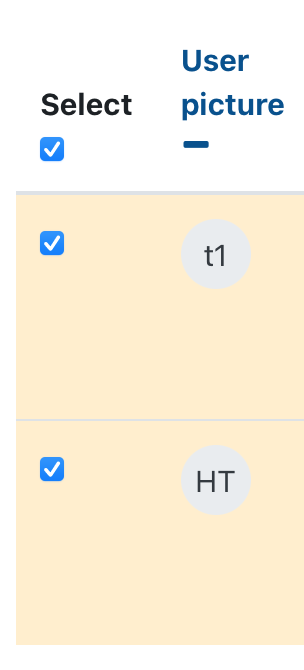
- Back at the bottom, select Set marking workflow state from With selected… and click Go.

- Select Released from Marking workflow state and click Save changes.