Summary
Blocks are items which appear to the right-hand side of your screen in Moodle. They can contain features like messages, forums, teaching staff details, event calendars (timetables) and much more. Staff can add, remove and re-order blocks within their course to suit their students’ needs.
Resources
- Blocks (Moodle.org)
- Video: What are blocks? (Youtube.com)
Managing your blocks
- Log in to Moodle and navigate to your course.
- Ensure Edit mode is turned on (toggle switch in top right of window).
- If you can’t see your blocks, open the block drawer by clicking the left-pointing arrow in the top right corner.
- From here you can add, remove and re-order the block in your course.
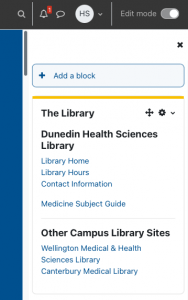
- To re-order a block, grab the ✣ icon and drag the block to its place.
- To remove a block, click the ⚙ icon and select delete.

