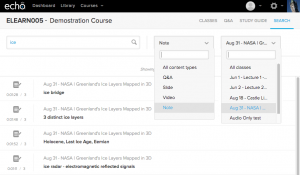Searching Your Course
Searching Otago Capture is available from the course view. Choose the Search Tab from the top-right of the screen.
You can search across all or selected classes in the course. You can also filter for a specific content type:
- Questions, Answers, and Discussion
- Slide content
- Video (only if Closed Captions are present)
- Your notes
For more detailed information on what these filters search, please see the Echo360 support article.
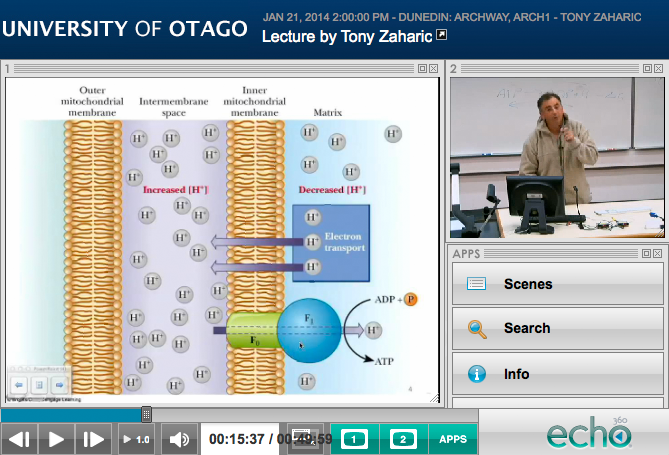 ,
,