To make a section public you’ll need to add an “Access Link”. To do so:
- Log in to https://echo360.org.au/
- Access the section from your Dashboard
- Got to “Settings”
- Choose “Access Links”
- Create a link
- The url of the public section
- The role you want users of the system and the setting of Public
For others to find the section you’ll just need to give them the URL (clicking on the URL will automatically add it to your clipboard.
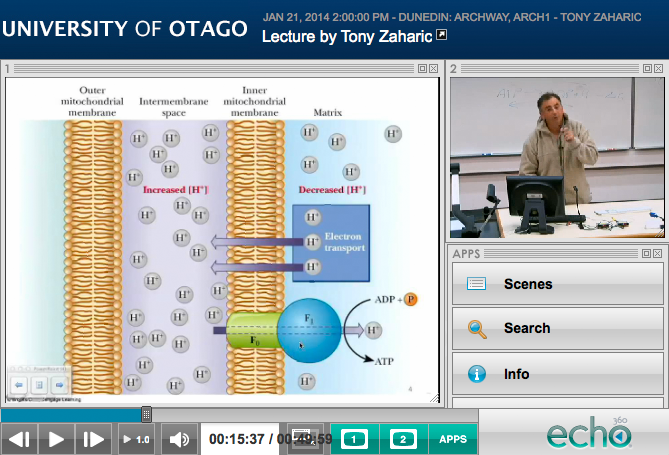 ,
,


