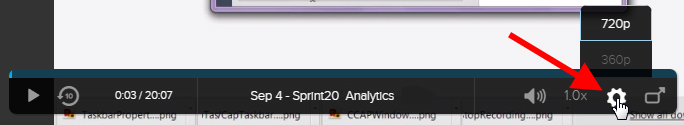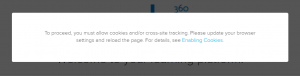Some students have reported some issues with Otago Capture:
- Sluggish video
- Playing will stop with an error “Your connection to the streaming server has been lost”
If you experience any of these please try the following steps:
Update your Flash Player
Otago Capture primarily uses Adobe Flash to Live Stream. Make sure you have the most up to date version of Adobe Flash by going to https://www.adobe.com/support/flashplayer/downloads.html
Allow Flash to Access Otago Capture
You will also need to make sure your browser is allowing Otago Capture (echo360.org.au) to use the Flash player. Instructions to allow Flash to run on the Otago Capture site, varies depending on your browser. You can get instructions for your browser here
https://blogs.otago.ac.nz/elearning/2017/06/09/flash-in-the-pan/
Change the quality of Otago Capture videos
You can change the bandwidth used by Capture to better suit your connection speed by changing the quality of video you are watching.
On the video player, check and change the quality of video you are viewing by selecting the gear icon and choosing a lower quality.
Enable Cookies
If you receive a pop-up stating that you must allow cookies to proceed, visit this site for up-to-date information on how to allow cookies and cross-site tracking.
Related Pages
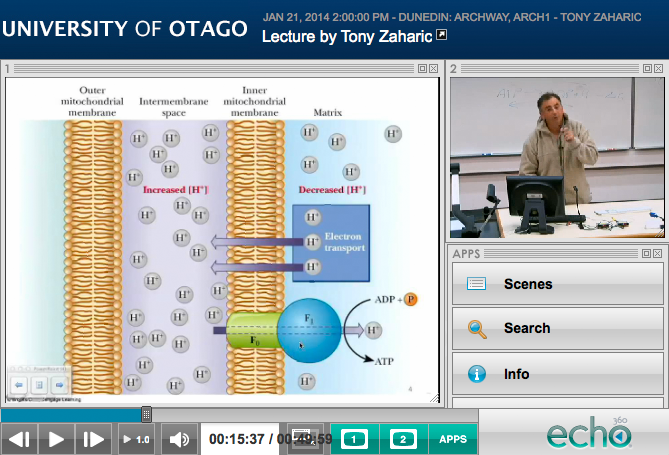 ,
,