- You will need your Twitter login details and go to https://developer.twitter.com/en/apply-for-access
- From here you will select Apply for developer account.
- You will need to log in to your Twitter account if you aren’t already logged in.
- You will then need to select the reason for using Twitter Developer Tools. For auto post to Twitter select Build Customised solutions in-house.
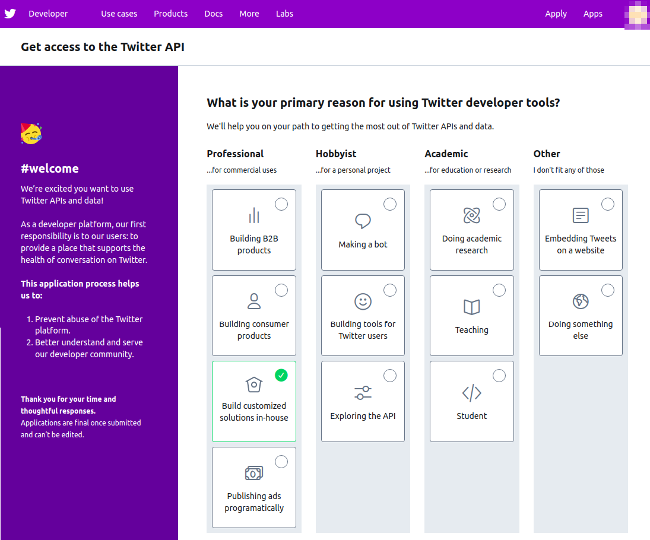
- Verify the Twitter Username details associated to the developer account and select next.
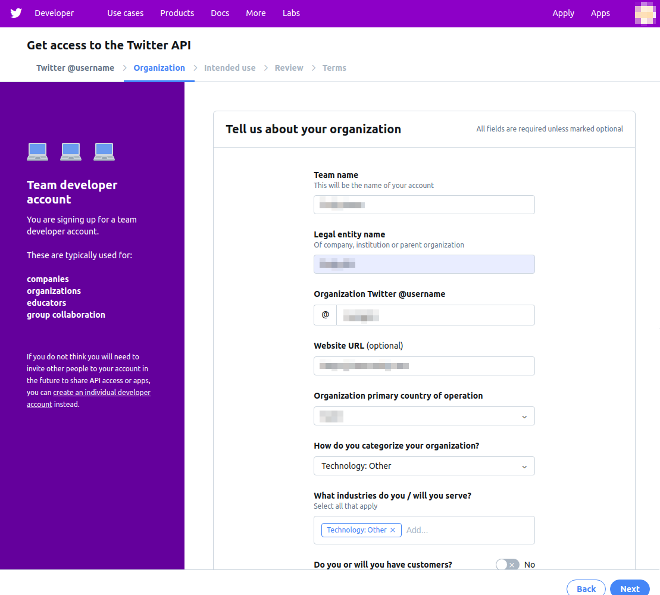
- You will then need to fill in the next form with organisational information
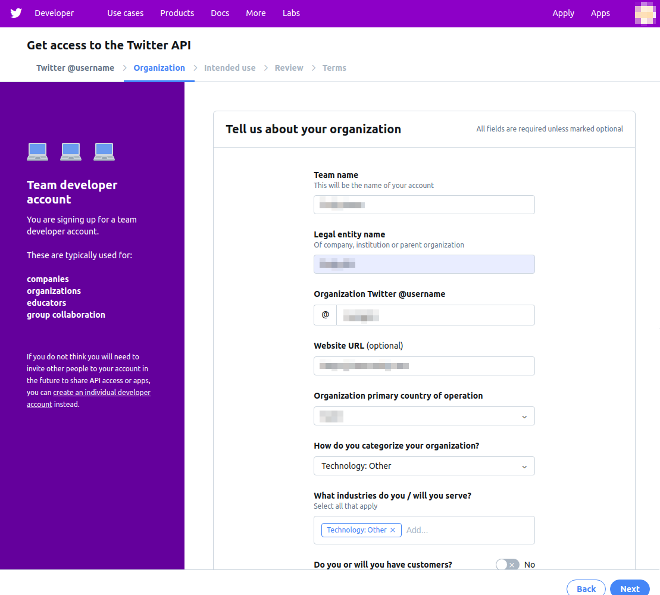
- Describe your Intended Use of the Twitter API
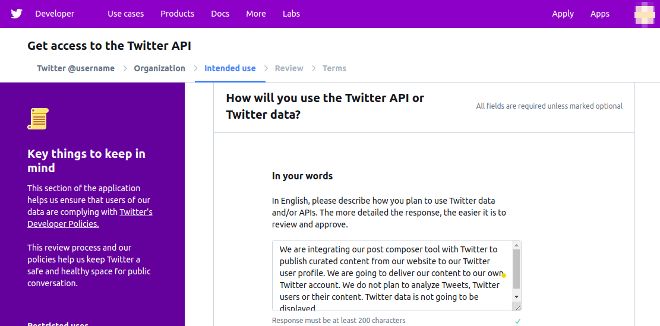
- Describe your planned use of the features of the Dev tools and click next
- Confirm your information, verify your email account and select Looks Good!
- Accept the Developer Agreement and verify your email account.
- Your application will be sent to Twitter for review and can take a few days, ensure that you check your spam folder as well.

