What is YouTube Embedding?
Media embedding is the term used to directly add a video or audio file into a webpage. Otago Blogs (and Podcasts) now allow you to do this with YouTube clips as well as your own media files.
How do I embed my YouTube clip?
All you need to do is is include the YouTube URL (get this from the Share button below the video in YouTube) in the content of a page or post and the system will do the rest.
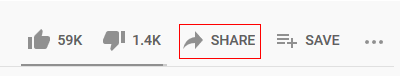
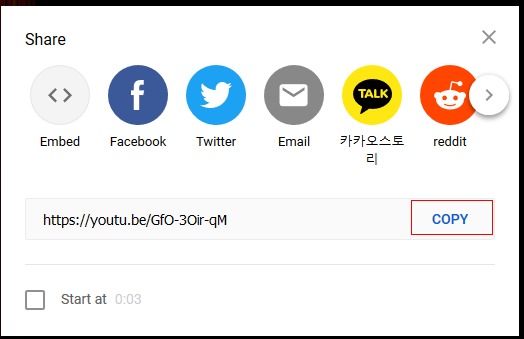
Go to your post or page that you are working on, either double click and paste , or create a new block (as per image below) and paste the URL.

Note: You can’t paste YouTube or image links in a classic box with text in it.

