As the old saying goes a picture says a thousand words, so luckily Otago Blogs makes it easy to add images to your site. You can add images to your posts and pages, as well as doing some basic editing with Otago Blogs.
Adding images via upload
Click on the Add Block icon and select image, if the image option isn’t in the shortcuts, use the Search for blocks function within it.
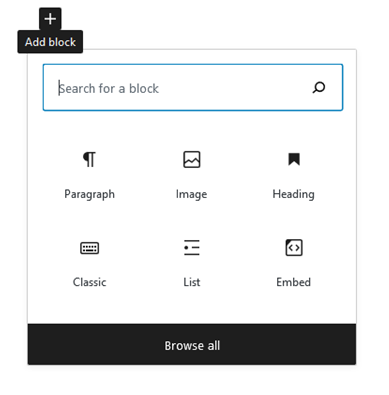
Once Image is selected you will see the following box. You can now either upload an image, select an image from the media library, or insert it from a URL.
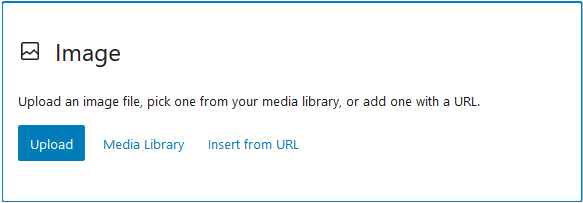
Alternatively you can just press Enter after typing and then copy paste an image into the newly created block.
Note: Pasting an image does not work in classic blocks, you will need to create a new block for the image.

