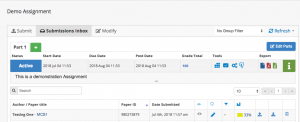Retirement of Turnitin Direct Assignments
As of March 2023, Turnitin LTI Assignments have superseded Turnitin Direct. LTI Assignments should be used for new student submissions and existing Direct Assignments treated as ‘view-only’.
Summary
Once a student has submitted an assignment to Turnitin the software will generate an Similarity Report which outlines the text matches that Turnitin has found and the source it has matched them from. Turnitin has an extensive database of content in academic databases and content available on the Internet that is is able to match against.
Viewing A Report
- In the Content Area the assignment is located in click on ‘View Assignment’
- This will present a list of all enrolled users and whether they have made a submission. This listing gives a quick overview of the submissions including timestamps and paper IDs for verification and a similarity match score.
- To view the Similarity Report click the percentage match score for each student. This will launch Turnitin and allow Instructors to view the report.