Blackboard Learn App 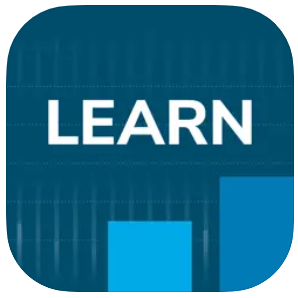
With the Blackboard Learn App you can:
- Access course content anywhere, anytime. You can check marks, and view announcements.
- Create, browse, and reply to conversations using the Discussions tool.
- Get real-time push notifications to your phone about new marks, upcoming tests, and due dates.
- View the activity stream to see what’s new and stay on top of upcoming assignments and deadlines.
The Blackboard Learn App is free and can be downloaded from either the Apple App Store or the Google Play Store.
After launching the app on your device, search for “University of Otago” and tap on ‘Continue with Web-Login’. Enter your Otago userid in the format xxxxxxx@otago.ac.nz and tap on ‘next’, then enter your password, then tap on ‘Sign in’.
This video gives an overview of what to expect when using the Blackboard Learn App. Some tools in use on the video may vary from what we use at Otago. Please note that there are some language differences when using the app; Papers are labelled as Courses (or Subjects), The Blackboard Homepage is labelled as Institution, Marks are labelled as Grades. Menu options are to the bottom of the screen.



