Summary
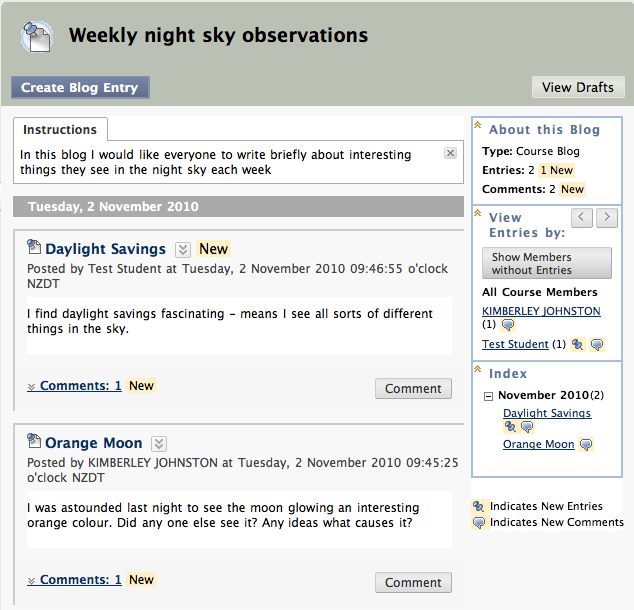 Blogs are a useful tool for creating an online shared diary. Blogs allow students to write entries and have other student comment and provide discussion.
Blogs are a useful tool for creating an online shared diary. Blogs allow students to write entries and have other student comment and provide discussion.
Blackboard Blogs are different to the blogs provided by the Otago Blogs service. Blackboard Blogs are a more basic tool, and are only available inside Blackboard. Otago Blogs are a more advanced tool, and is completely independent of Blackboard.
Resources
- Blackboard Blogs (help.blackboard.com)
- Creating a Blackboard Blog (video)
- Creating and Editing Blackboard Blog Entries (video)
- Commenting on a Blackboard Blog Entry (video)
How to set up a Blackboard Blog
- Use the Course Menu + button to create a new Tool Link.
- Select Blogs from the drop down menu. Give the area a name – perhaps Blogs.
- You will now have linked to the Blogs area (this will display all Blogs)
- Click the Create New Blog button
- Now you will need to decide on a name for the blog, instructions for students and whether or not this journal is a course journal or individual to every student (individual blogs mean only one student can write entries but everyone can comment on them. A course blog means everyone can write entries as well as comment on other entries. You can also choose to grade the blog, a column will be created in the Grade Center for you
- Click Submit when you are happy with the settings
Note: Blackboard Blogs & Rollovers
As Blackboard Blogs contain material produced by students, they cannot be rolled over. When your paper is rolled over for the next year, your blog will disappear.
How to turn the Blogs tool on/off:
If you have tried to use Blogs and found it missing, or received a ‘privileges’ error message , you may need to make the tool available again by following these instructions:
- Go to Control Panel > Customisation > Tool Availability
- Find the Blogs in the list and check its ‘availability status’.

