Summary
Survey results can easily be viewed in the Grade Center.
Resources
Introduction to Surveys
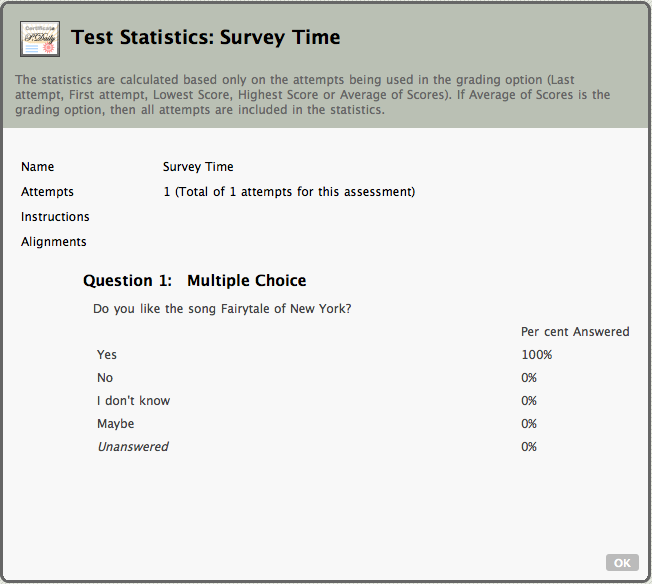 To view the results of a survey open the Grade Center and navigate to the survey column (it will have the same name as the survey). Click to column’s menu and select Attempts Statistics. This will display all the results to you.
To view the results of a survey open the Grade Center and navigate to the survey column (it will have the same name as the survey). Click to column’s menu and select Attempts Statistics. This will display all the results to you.

