You may have different roles for different courses within Otago Capture (e.g. instructor and student). To easily switch between these roles from within Otago Capture, chose your name in the top-right corner of the interface and select Change.
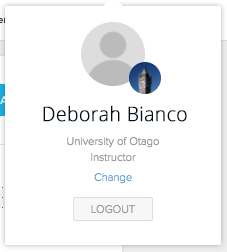
From here, use the drop-down menus to choose the appropriate role and select OK.
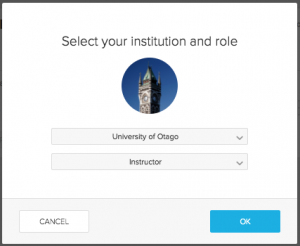
Related Pages
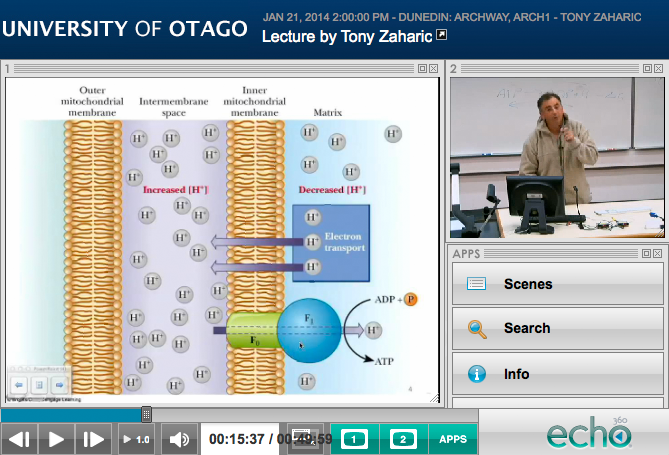 ,
,

