Summary
Staff can access Otago Capture to view recordings, prepare for classes or upload content in two ways. 1) Access the Echo360 web interface by directly going to https://capture.otago.ac.nz
2) As an Instructor in Blackboard using the Otago Capture tool link in Blackboard.
Using https://capture.otago.ac.nz
Using this URL will direct staff to the Echo360 login page. Users will need to supply their @otago.ac.nz email address and choose University of Otago as their institution. Following this they will be redirected to the University of Otago Single Sign On page where they will need to supply their University username and password.
Supply @otago email
Choose University of Otago as the Institution
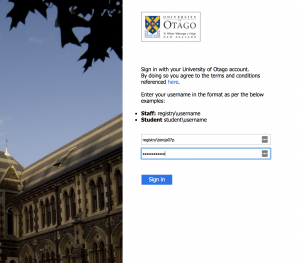
Complete the Otago Single Sign page with your University username and password
Blackboard’s Tool Link
Instructors in Blackboard papers can use the Tool link to go directly to the Otago Capture section associated with the Blackboard paper without the need to complete any login details. Tool links can either be located in the main navigation menu or in a content area.
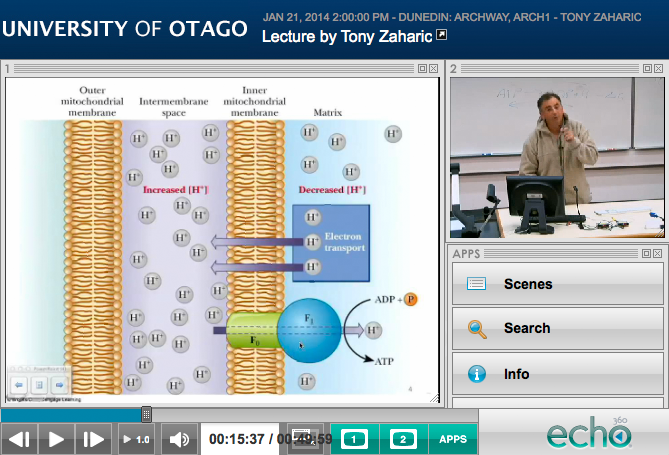 ,
,




