The following is a list of known issues with Otago Capture. We also keep track of issues that have been resolved.
If you discover an issue we might have missed please let AskOtago know, alternatively you can check the General Troubleshooting page for tips, or the Upcoming Features page to see if a feature you would like to see is planned for future release.
Current Issues
Public Live streams
Live Streaming is not currently available for public distribution. Viewers must have a University of Otago username and enrolled in a current paper.
Solution
This feature is being worked-on and will be added in a future update of lecture recording software.
Ad-Hoc Recording start time
The default start time when choosing to begin an ad-hoc capture will throw an invalid-time error.
Solution
Change the start time that to at least 2 minutes out from the current time.
Slideshow Advances Slowly when Giving a Lecture Through Otago Capture Slideshow
Slides within a presentation advance slowly when presenting the lecture through Otago Capture within a lecture theatre. Students accessing the slides through Otago Capture do not have this issue.
Solution
Give you lecture through Powerpoint through the provided computer or your own device. The screen, slides, and audio will be recorded and available to students through Otago Capture.
Live streaming on mobile devices
Viewing live streams is not currently available on the Echo360 Mobile application or on an Android device.
Solution
Use a computer to view live streams. The mobile applications can still be used for viewing previously recorded lectures, taking notes, or uploading videos to your library.
Resolved Issues
Flash Player 19 on Windows 8.1 and 10
There is an error with Flash player 19 on Windows 8.1 and 10, especially if using Chrome 46 or higher. The Player won’t load and will show an error message of “high_player_controls is taking a long time to load. Try refreshing the page”
Solution
Try using another browser or the student desktop
Screen splitting
Sometimes when recording an Echo the screen recording will split horizontally, putting the bottom third of the screen on the top of the screen. Testing has shown this happens more often when switching from the Mac Lecture Theatre computer to a Mac laptop. If you are not switching between multiple displays then you are unlikely to encounter this issue.
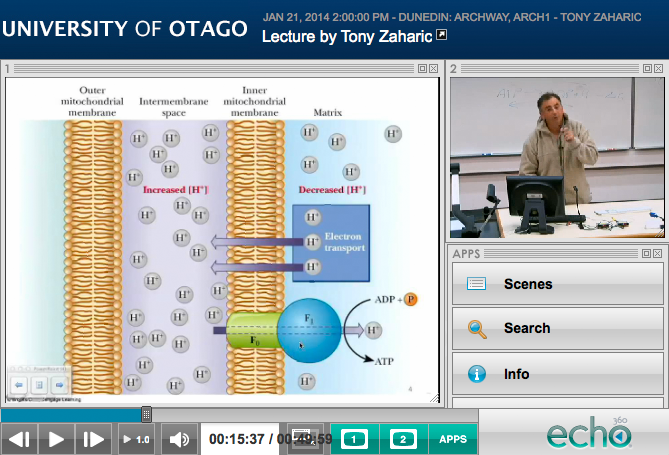 ,
,

