Recommended Browsers
Otago Capture will work on most modern Web Browsers. Otago Capture will work on the computers in the Student Labs and the Student Desktop. For your own computers or mobile devices please see these guidelines:
- Firefox – most recent
- Google Chrome – most recent
- Internet Explorer 10 and above
- Safari – most recent
To view a Live Stream on a PC, Adobe Flash must be installed and up-to-date. Live Streaming is not available through the mobile app or through a browser on Android. Live streams will be 40 seconds behind due to a buffer.
Update your Flash Player
Otago Capture primarily uses Adobe Flash to Live Stream. Make sure you have the most up to date version of Adobe Flash by going to https://www.adobe.com/support/flashplayer/downloads.html
Allow Flash to Access Otago Capture
You will also need to make sure your browser is allowing Otago Capture to use the Flash player. Instructions to allow Flash to run on the Otago Capture site, varies depending on your browser. You can your browser’s instructions here
https://blogs.otago.ac.nz/elearning/2017/06/09/flash-in-the-pan/
Devices
In general most mobile devices (phones and tablets) will be able to play Echoes through the browser, or you may wish to download the Echo360 mobile app.
For iPhones/iPads:
- You will need to have iOS 5 or above installed.
- To check which version of iOS you have installed from the Home tab click on “Settings”-> “General” and scroll down until you see the Version Number.
For Android Devices
- You will need to have Android 4.0 or above installed.
- To check which version of Android you have installed on your device from the Apps List click on “Settings”-> Scroll down and click on “About” or “About Phone” scroll down until you see “Android Version”.
- You will need to have the latest version of Flash installed.
- You will not be able to view Live Streams on an Android device.
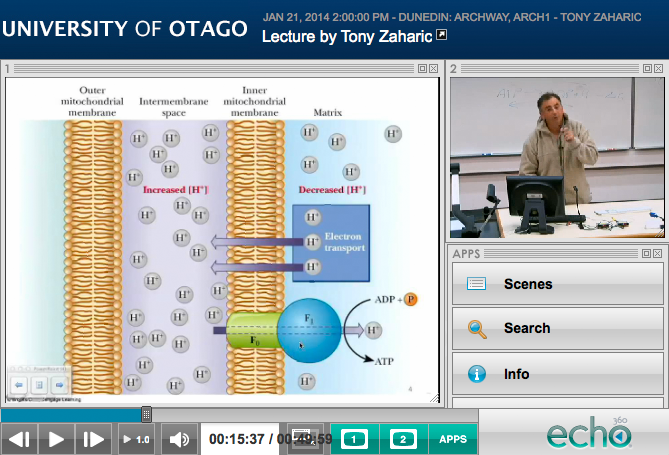 ,
,

