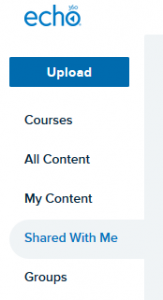Summary
Sometimes a staff member may make a recording available to specific individual students rather than an entire class. If a recording has been shared with you as an individual student, you can follow these three steps to view it.
Accessing shared recordings in your Library
- Log in to Echo360, either directly at echo360.org.au, or through one of your Blackboard papers.
- Unlike recordings that are released to a whole class, shared recordings must be accessed through your own library. Click on the echo360 icon in the top left of the screen after you log in.
- You can access your shared content by clicking the Shared with Me tab along the left hand side.
The relevant tabs/buttons are shown in the screenshot below.
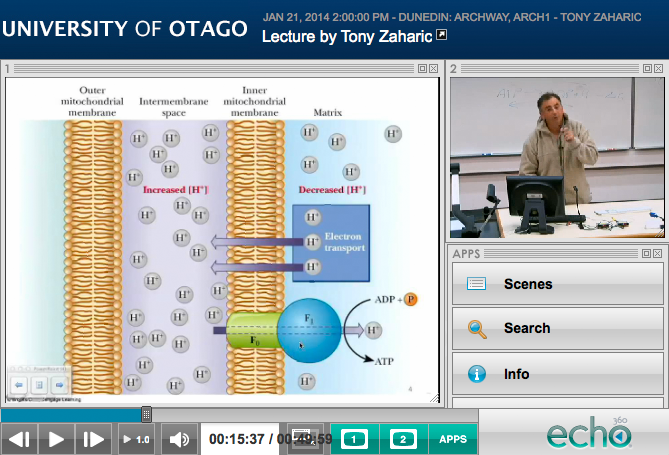 ,
,