Introduction
The way Turnitin integrates with Blackboard has been updated and Turnitin LTI Assignments have superseded Turnitin Direct Assignments. You can read more about the change here. The comparison of LTI and Direct Assignments on this page may be of interest to staff familiar with the latter.
Firstly, an important thing that hasn’t changed! Both Turnitin LTI and Direct Assignments are in essence interfaces for Turnitin Feedback Studio inside Blackboard, and Feedback Studio is staying the same. So staff who are dab hands with Turnitin QuickMarks, rubrics, annotations and similarity reports needn’t fear their skills becoming obsolete! What’s more, LTI and Direct Assignments share most of their settings and principles of operation.
But there are a few significant points of difference between the new LTI ‘interface’ and old Direct one, foremost amongst which is this:
Control of Assignment Marks Release
When creating a Direct Assignment if the ‘Post Date’ was set in the future and ‘Reveal Grades Immediately’ set to ‘NO’, then assignment marks were automatically hidden from students in their Blackboard ‘My Marks’ area (equivalently, the Direct Assignment’s Grade Centre column was hidden). Once the Post Date was reached, marks were automatically unhidden in ‘My Marks’ (/Grade Centre).
LTI Assignments do not hide or unhide marks from students’ My Marks area in any circumstances. If marks need to be initially withheld and later released all at once, this must be manually managed.
LTI Assignments’ ‘Feedback Release Date’ (the relabeled ‘Post Date’) only governs when feedback – including marks – is visible to students in Turnitin.
Help with controlling release of Turnitin LTI Assignment marks
Other Significant Differences
- Look and Feel: LTI Assignments are visually different from Direct Assignments, both in terms of their links’ presentation inside the containing Blackboard pages, and the appearance of their submissions Inboxes and settings pages.
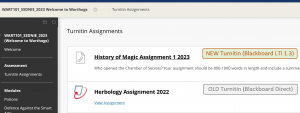
Please see also Turnitin LTI Presentation and Navigation
- Improved Document Upload Procedure: LTI assignments debut an improved submission flow (you can get a glimpse LTI Assignments from students’ perspective here.). Or, to see much of what they see when uploading their documents, initiate but don’t complete a submission on behalf of one of your students.
- Assignment Analytics for Instructors. If you’ve a learning analytics enthusiast, take a look at all the new data at your fingertips.
- Other new features include:
- Ability to assign marks to students who’ve not made a submission in the Turnitin Inbox (much preferable to using Override Grades, or uploading dummy documents on behalf of non-submitters).
- Option to allow submissions of any file type (for example, if you wish to permit the upload of scanned, hand-written documents). Note that enables similarity checking to be bypassed.
- Option to exclude an assignment ‘template’, uploaded in advance, from similarity reports.
- Optional translated matching. A potential boon for papers that permit non-English submissions.
- Ability to request permanent deletion of student submissions from the Turnitin’s repositories. Note that such requests aren’t actioned immediately, but you can use ‘Remove From Inbox’ straight after requesting the same submission be permanently deleted, to enable resubmission without delay. The only deletion option in Direct was equivalent to ‘Remove from Inbox’ in LTI. If Direct submissions needed to be erased from Turnitin’s repositories, staff had to contact eLearning, who in turn had to contact Turnitin.
All Differences
Staff who’d mastered the ins and outs of Turnitin Direct might benefit from a glance at the following comprehensive comparison. Let us know if we’ve missed anything!
| LTI vs Direct | Feature | Comments |
|---|---|---|
| Gained | Cloud submission options (OneDrive, Google Drive, DropBox) | |
| Gained | Instructor Analytics Dashboard | |
| Gained | Display of assignment description in containing Bb page | This means you can take advantage of Blackboard’s usual text formatting options (e.g. bold important instructions). |
| Gained | Grading without submission feature | Please see above. |
| Gained | Allow submissions of any file type option | Please see above. |
| Gained | Grammar checking option | |
| Gained | Exclude assignment template option | |
| Gained | Translated Matching option | |
| Gained | Turnitin notifications displayed in Assignment Inbox | For example, warnings about Turnitin outages. |
| Gained | Permanent deletion request facility | Please see above. |
| Gained | Option to copy Assignment links within papers | A new Assignment isn’t created until the copied link is first clicked. ‘Optional Settings’ do not reliably copy so must be checked/amended. |
| Lost | Automatic hide/display of marks in students’ My Marks | |
| Lost | Blackboard left-hand menubar not visible when using Turnitin | When finished in Turnitin, you can return to your course via the breadcrumbs at the top. |
| Lost | Assignment Parts | This feature was a mixed-blessing, but did enable marks to be scaled. |
| Lost | Mark scaling (due to removal of Parts) | It’s possible to do this in the paper’s Grade Centre instead. |
| Lost | Refresh/Force Refresh option | The LTI integration is more ‘transparent’ than Direct so these controls are no longer needed. |
| Lost | Control of number of students displayed in Inbox | |
| Lost | Direct access to each student’s submission from Grade Centre | If you click the down-arrow in the Grade Centre cell for an LTI Assignment submission, you’ll see the option to ‘Mark User Activity’, which will take you to the entire Assignment Inbox (not – directly – to the submission in question). |
| Lost | Turnitin Assignments Course Tool | It’s not possible for Instructors to view all LTI Assignments in the paper in a single list in the Control Panel. |
| Lost | Preservation of Override Grades entered before submission | |
| Lost | Reveal Grades Immediately option | Please see this page for advice on controlling grade visibility. |
| Lost | Ignore Turnitin Grades option | |
| Lost | Use Grademark option | |
| Lost | Submission method control option (File/Text/Both) | It’s not possible to bar direct text input submissions with LTI Assignments. You can of course instruct students not to use this option. You can also determine whether text input was used. |
| Lost | Grading Schema option (Score/%/Letters etc) | With LTI Assignments, Grading Schemas can be applied in the Grade Centre. |
| Lost | Pre-set Grade Category | Direct Assignments had their own default Grade Category. Not so with LTI but you can manually create a new Category and associate them with it. |
| Lost | Point of submission originality declaration | With Turnitin Direct Assignments, students were required to tick a box every time they made a submission declaring that the document was all their own work and that they had abided by the University’s academic integrity regulations.This feature has not been retained in Turnitin LTI. |
| Changed | ‘Post Date’ renamed | In LTI Assignments ‘Post Date’ is relabeled ‘Feedback Release Date’ |
| Changed | Look and Feel | While Direct and LTI Assignments have much in common, they present quite differently. Familiarise yourself with LTI Assignments here. |
| Changed | Assignment icons | One aspect of visual changes is that LTI Assignments currently use the bland and generic Blackboard web link icon. In future they will gain a distinctive custom icon. |
| Changed | Links for Assignments that haven’t started yet are invisible to students by default | Direct Assignment links were visible by default, regardless of Start Date. Links of not yet active LTI Assignments can easily be shown. |
| Changed | Due Date and Feedback Release Date Defaults | By default these are 1 week after Start Date with LTI Assignments vs 1 month with Direct. |
| Changed | Submission process improvements, including preview | |
| Changed | Procedure for changing Assignment settings | |
| Changed | Students’ submissions open in new browser windows | With Direct, students’ submissions (Feedback Studio) opened in new tabs. |
| Changed | Improved assignment inbox downloads | |
| Changed | Improved inbox similarity alerts | For example if a submission contains a high proportion of quoted text, which the Assignment’s settings exclude from matches, this will be flagged. |
| Changed | Loading performance | Early indications are that Assignment Inboxes may take fractionally longer to load for papers with small numbers of students, but load faster in big papers. |
| Changed | Override grade treatment | |
| Changed | Assignment marks included in Grade Centre calculations by default |
Turnitin Help for Teaching Staff
■ Turnitin’s ‘Blackboard LTI 1.3 Instructor’ support pages are your primary source of information on Turnitin LTI Assignments and Feedback Studio.
■ Supplementary ITS Digital Learning pages may assist Otago staff adapting to Turnitin LTI in our Blackboard environment.

