Summary
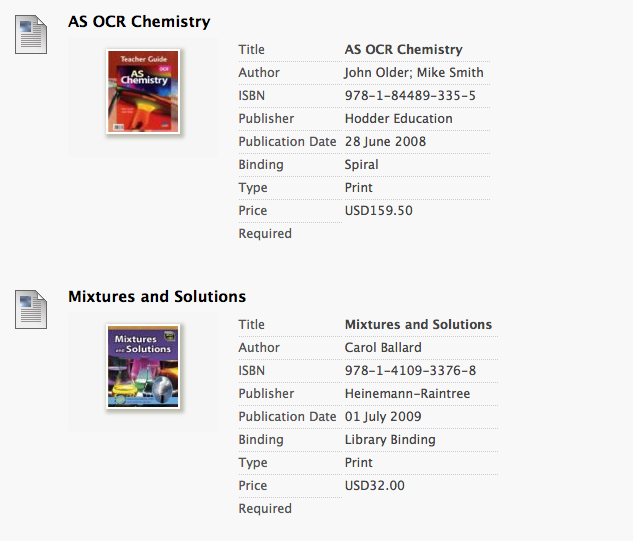 The textbook content type feature is a nice simple way of displaying required and recommended textbooks for your course. The new feature allows staff to search for textbooks or manually enter details for textbooks that cannot be found using the search feature.
The textbook content type feature is a nice simple way of displaying required and recommended textbooks for your course. The new feature allows staff to search for textbooks or manually enter details for textbooks that cannot be found using the search feature.
Blackboard then displays the front cover of the book (if available) and all the details about the textbook like price, authors and publisher.
Resources
- Providing Textbook Information in a Course Area (help.blackboard.com)
Adding a Textbook
Adding a Textbook to a content area is like adding any other piece of content, go to where you want the Textbook to appear and click the Assign Textbook button. You can choose to search for a textbook of manually enter one. If you search for a textbook it is much easier to search in US dollars, once you have found the book you want simply press Select and the book will be inserted into your Blackboard content area.

